What you will learn
-
Master Excel
-
Pivot Tables
-
Data Analysis
-
Automation
Master Microsoft Excel from the ground up in this all-in-one course designed for absolute beginners to advanced users. Whether you’re new to Excel or want to sharpen your skills, this course takes you step-by-step through everything you need to become an Excel pro.
You'll start with the basics—navigating the interface, creating worksheets, and using simple formulas. As you progress, you'll dive into more powerful tools like charts, pivot tables, conditional formatting, VLOOKUP, data analysis, and automation using macros.
This hands-on course is perfect for students, business professionals, data analysts, or anyone who wants to unlock the full potential of Excel for work, school, or personal productivity.
What You’ll Learn:
- Excel interface, functions, and formulas
- Data entry, formatting, and organization
- Charts, graphs, and visual data representation
- Pivot tables, filtering, and data analysis
- Advanced functions like VLOOKUP, IF, and nested formulas
- Excel shortcuts, tips, and time-saving tricks
- Basic automation with Macros
Who This Course is For:
- Complete beginners with no prior Excel knowledge
- Intermediate users looking to become more efficient
- Professionals needing Excel for data, finance, or admin tasks
- Students and job seekers who want a strong Excel foundation
By the end of the course, you’ll be confident using Excel in real-world situations—ready to tackle tasks efficiently, make smart decisions with data, and stand out in any role that requires spreadsheet skills.

Introduction Session

EXCEL INTERFACE 1

EXCEL INTERFACE 2

INTRODUCTION TO EXCEL

FUNDAMENTA OF EXCEL 1

FUNDAMENTA OF EXCEL 2

FUNDAMENTA OF EXCEL 3

FLASHFILL

BASIC STATISTICS

BANKERS ROUNDING

ABSOLUTE VS COLUMN VS ROW REFERENCING

PASTE SPECIALS

VLOOKUP VS NESTED IFERROR

DATA CLEANING

DATA REPORTING

REVISION ON STATISTICS

DATA ANALYSIS

HLOOKU & XLOOKUP

INTERVIEW QUESTIONS

SUMIFS 1

SUMIFS 2

EXCEL DASHBOARD DESIGN 1

EXCEL DASHBOARD DESIGN 2

EXCEL DASHBOARD DESIGN 3
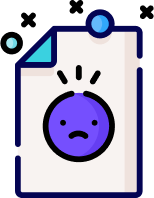
No Discussion Found
4.7
15 Reviews

Aramide Ololade
2 months ago
I'm still a beginner.. so far I'd rate it 6/10

Temitope Tiamiyu
4 months ago
The instructor did a good job. Lectures are broken down into simplest English for easier understanding. Thank you sir

Ruth Oluwatosin
5 months ago
Just started
Meet Your Instructor
About Instructor
Scholar | Investment Banker | Apostle of Finance | Incoming CBN Governor | Philanthropist.
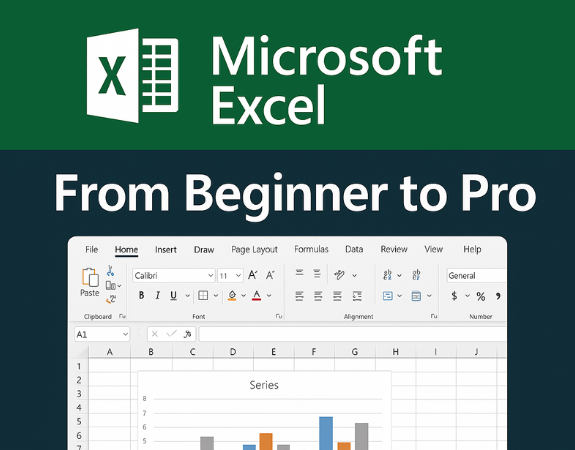
Free
-
Course Duration3 h 23 m 16 s
-
Course LevelBeginner
-
Student Enrolled598
-
LanguageEnglish
This Course Includes
- 3 h 23 m 16 s Video Lectures
- 1 Quizzes
- 0 Assignments
- 1 Downloadable Resources
- Full Lifetime Access
- Certificate of Completion